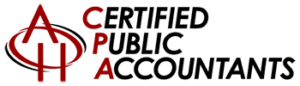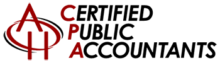Submit Tax Documents Online Through BIR eAFS System
The Bureau of Internal Revenue (BIR) implemented the Electronic Audited Financial Statement (eAFS) System under the Revenue Memorandum Circular (RMC) No. 40-2022 to provide ease to taxpayers when submitting documentary requirements.
The eAFS system is an online platform that allows taxpayers to conveniently submit scanned copies of Annual Income Tax Returns (AITR), Audited Financial Statements (AFS), and other necessary documents and attachments online.
How to Use the BIR eAFS System
With the launching of the eAFS System, this encourages individual taxpayers and business owners to comply with the tax regulations of the BIR without going to the nearest Regional District Office (RDO) to submit the documents. To properly utilize this tool, below are the steps to guide you in navigating the system:
The BIR launched the eAFS system to encourage individual taxpayers and businesses to submit their tax documents without visiting the Regional District Office (RDO). Below are the steps for utilizing this platform to comply with tax regulations:
- Visit the BIR website and click eAFS.
- For first-time users, create an account to access the system.
- Check your registered email address and look for the “Activate your BIR AFS eSubmission Account” message from the BIR. You have 72 hours to click the activation link.
- After activating your account, you may log in.
- Click “File Upload,” located on the left sidebar of the home page.
- Before submitting and uploading the documents, make sure that the files are in PDF format. Additional details when uploading your required files include the following:
- Uploaded documents need to follow certain file name formats before submitting.
- ITRs must be named EAFSXXXXXXXXXITR2022.PDF
- AFSs must be named EAFSXXXXXXXXXAFS2020.PDF
- Other required attachments must be named EAFSXXXXXXXXXOTH2020-XX.PDF (Note that the XXXXXXXXX represents your TIN, while the XX in the other required attachments represents the series number of the file.)
- The uploaded PDF files must not exceed 4.8GB.
- Click “Clear” when removing attached files.
- Uploaded documents need to follow certain file name formats before submitting.
- Click “Submit” once all documents have been uploaded.
- Read the Statement of Undertaking upon submitting and click “Accept” to proceed.
- Save and print the message stating the successful submission of tax documents as proof of compliance.
Proper filing of documentation is also needed in order to appropriately fulfill your tax obligations. The online system allows taxpayers to follow and submit the required documents on time since failure to meet the deadline can result in fines and imprisonment of the negligent party.
Confidently Use the eAFS System to Comply with Tax Regulations
Taxpayers must be able to meet the due dates of paying their taxes in order to avoid penalties. The eAFS system is a helpful platform to easily submit documentary tax requirements.
If you need assistance in collating documentary prerequisites, you may seek help from accounting firms to assist you with preparing the needed files to ensure a smooth sailing online submission and compliance with tax obligations.
Prepare and Submit Tax Documents Online Smoothly
Our experienced accounting professionals can assist you in preparing the required documents to conveniently submit through the BIR eAFS system.